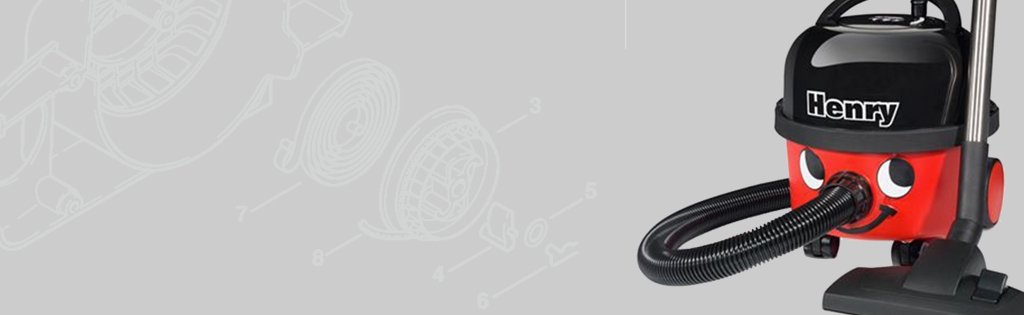
How to Change the Handle on a Numatic Henry
In this video, we show you how to change the Handle on a Numatic Henry Vaccum Cleaner.
Health & Safety Warning - Please ensure that you have safely prepared the machine and workspace. If you are unsure about any aspect of the task please seek professional advice.
Transcript
Today we are going to change the Handle on a Numatic Henry. Unclip the head and remove from the bowl. Turn the head over and unscrew the four screws with a cross head screwdriver and remove the top cover and swirler. Remove the Swirler from the Inside of the cover. Using a flathead screwdriver lever the handle away from the cover to release. Clip the handle into place by pushing the ends into either side of the cover. Now put the swirler and top cover back on and secure with four screws. That is how you change the Handle on a Numatic Henry.
Parts
Parts and tools included in the Henry Vaccum how-to video.
- Genuine Handle - 713 301
- Screwdriver Set - STA065438AV






