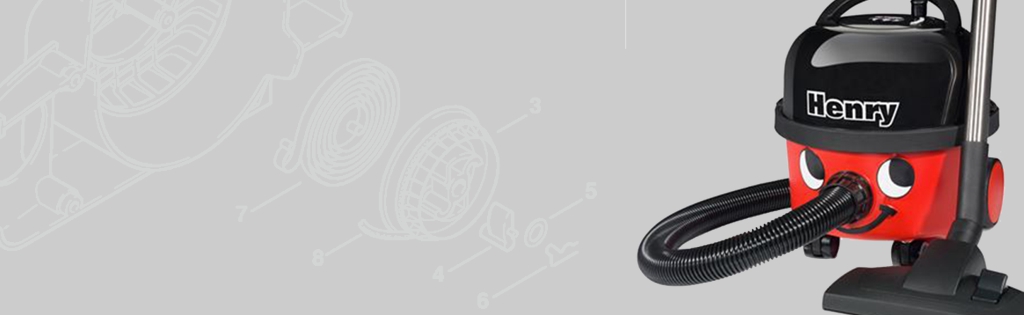
How to Change the Motor on a Numatic Henry
In this video, we show you how to change the Motor on a Numatic Henry Vaccum Cleaner.
Health & Safety Warning - Please ensure that you have safely prepared the machine and workspace. If you are unsure about any aspect of the task please seek professional advice.
Transcript
Today we are going to change the motor on a Numatic Henry. Unclip the head and remove from the bowl. Turn the head over and unscrew the four screws with a cross head screwdriver and remove the top cover and swirler. Now remove the three screws on the motor cover and gently remove. Remove the two cables from the motor. Lift the motor out of the motor housing and remove the insulation. Now put the insulation around the motor and place it back into the motor housing. Connect the two cables to the motor. Replace the motor cover and secure with three screws Now put the swirler and top cover back on and secure with four screws. That is how you change the motor on a Numatic Henry. All the parts and tools needed for this task are listed in the description below. Please like, share and subscribe if you found this video helpful.
Parts
Parts and tools included in the Henry Vaccum how-to video.
- Screwdriver Set - STA065438AV
- Motor 1400W 240V (Class F) - 713 303
- Cup Motor 1200w 230v with TOC - 713 304
- 2 Stage Thro Flow Taper Fan Motor - 713 316






